Link to PowerPoint on Slideshare: http://www.slideshare.net/Slzimm1/the-cyber-smorgasbord-presentation/
What is Web 2.0?: Michael Stephens “The Hyperlinked Library” - http://tametheweb.com/the-hyperlinked-library/
Rich User Interface: http://www.amazon.com/
The Web as Platform: http://secondlife.com/, http://docs.google.com/
Technological Changes: Howard Rheingold – http://vlog.rheingold.com/
This is Why!: Helene Blowers – http://librarybytes.com
Blogs: Helene Blowers – http://librarybytes.com
Blogs/Platforms: http://www.blogger.com/, http://wordpress.org/, http://www.typepad.com/, http://www.livejournal.com/, http://home.services.spaces.live.com/, http://mephistoblog.com/
Types of Biblioblogs: “Web2.0 & Libraries: Best Practices for Social Software” – Michael Stephens - http://www.techsource.ala.org/ltr/web-20-and-libraries-best-practices-for-social-software.html
Provide Content and Information: http://www.aadl.org/ - Ann Arbor MI
Promote a Collection: http://lansinglibraryyouth.blogspot.com/ – Lansing MI
For a Specific Audience: http://lansinglibraryadult.blogspot.com/ - Lansing MI
From...: http://plainfieldlibrarydirector.blogspot.com/ - Plainfield IL
A Patron Blogs: http://vielmetti.typepad.com/superpatron/ - Ann Arbor MI
Creative Titles: http://blog.brooklynpubliclibrary.org/ - Brooklyn NY
Professional Development: http://www.lisnews.org/
Local Examples: http://palibblogs.wik.is/
Libraries that Blog: http://www.blogwithoutalibrary.net/links/index.php?title=Welcome_to_the_Blogging_Libraries_Wiki
Librarians that Blog: http://liswiki.org/wiki/Weblogs
Implementing Library Blogs: “Web2.0 & Libraries: Best Practices for Social Software” – Michael Stephens - http://www.techsource.ala.org/ltr/web-20-and-libraries-best-practices-for-social-software.html
Best Practices for Library Blogs: “Web2.0 & Libraries: Best Practices for Social Software” – Michael Stephens - http://www.techsource.ala.org/ltr/web-20-and-libraries-best-practices-for-social-software.html
Podcasts: Helene Blowers – http://librarybytes.com/ and http://en.wikipedia.org/wiki/Podcast
Podcatching Software: http://www.apple.com/itunes/, http://juicereceiver.sourceforge.net/, http://www.yahoo.com/, http://winpodder.com/
My iTunes: http://www.apple.com/itunes/
Podcasts in General: http://www.whitehouse.gov/rss and http://www.nytimes.com/services/xml/rss/index.html and http://twit.tv/
Podcasts in Libraries: http://www.opal-online.org/ – Tom Peters TAP Information Services, http://www.lansing.lib.il.us/podcasts.html – Lansing IL, http://www.homerlibrary.org/audioreviews.asp - Homer Glen IL,
http://www.fairfaxcounty.gov/library/bookcast/ - Fairfax Co. VA
MORE Podcasts in Libraries:
http://www.libsuccess.org/index.php?title=Podcasting
Podcasts for Professional Development: http://uncontrolledvocabulary.com/, http://talk.talis.com/, http://www.lisnews.org/pseudo_masthead_listen_lisnews_org_podcast, http://tisfortraining.wordpress.com/
10 Points on Podcasting in Libraries: “Web2.0 & Libraries: Best Practices for Social Software” – Michael Stephens - http://www.techsource.ala.org/ltr/web-20-and-libraries-best-practices-for-social-software.html
Photo Sharing: http://en.wikipedia.org/wiki/Photo_sharing
Photo Sharing Sites: http://www.flickr.com/, http://www.kodakgallery.com/,
http://picasa.google.com/, http://www.snapfish.com, http://photobucket.com/, http://www.picnik.com/
flickr: http://en.wikipedia.org/wiki/Flickr
My flickr: http://www.flickr.com/photos/slzimm1
Libraries that flickr: http://www.flickr.com/photos/hennepincountylibrary/ - Minnetonka MN, http://www.flickr.com/photos/11329886@N00/sets/72157594291410121 - Lenexa KS, http://flickr.com/photos/hersheypubliclibrary/ - Hershey PA, http://www.flickr.com/photos/gwinnettcountypubliclibrary/sets/72057594070076072/- Lawrenceville GA
Good flickr Profile: http://www.flickr.com/people/gwinnettcountypubliclibrary/ - Lawrenceville GA
Involve!: http://www.hclib.org/pub/bookspace/hpphotos.cfm- Minnetonka MN
Library of Congress flickrs: http://www.flickr.com/commons
Library Groups in flickr: http://www.flickr.com/groups/librariesandlibrarians/, http://www.flickr.com/groups/librariancards/
Get Creative: http://www.flickr.com/photos/80464212@N00/sets/72157602100601598/ - Champaign IL
Hints for Using flickr in Libraries: “Web2.0 & Libraries: Best Practices for Social Software” – Michael Stephens - http://www.techsource.ala.org/ltr/web-20-and-libraries-best-practices-for-social-software.html
Laws for Using Photos You take at Your Library-http://www.infotoday.com/mls/sep08/Carson.shtml, Legally, should Libraries NOT be Using flickr?-http://tametheweb.com/2008/09/18/legally-should-libraries-not-be-using-flickr/
Video Sharing: http://en.wikipedia.org/wiki/Video_sharing
Video Hosting Services: http://www.youtube.com/, http://blip.tv/, http://video.google.com/, http://www.vimeo.com/, http://video.yahoo.com/
Video Blogs: Helene Blowers – http://librarybytes.com and http://en.wikipedia.org/wiki/Video_blog
Video Blogs in General: http://www.rocketboom.com/vlog/, http://dailybuzz.mobuzz.tv/, http://revision3.com/tekzilla/
Video Blogs in Libraries: http://www.gailborden.info/m/content/view/411- Elgin IL, http://www.ahml.info/vlog/ - Arlington Heights IL, http://www.youtube.com/watch?v=O-qujBrz8W4- Arlington Heights IL, http://www.youtube.com/matthewslibrary - Fredericksburg PA
Video Contests: http://teens.denverlibrary.org/media/youtube.html - Denver CO, http://www.youtube.com/group/librarylaughs - Lancaster PA
Video Tutorials: http://www.youtube.com/watch?v=tKvR0OC4nYc, http://www.youtube.com/user/askacpl - Fort Wayne IN, http://www.youtube.com/watch?v=EramdKlwzS4- Fort Wayne IN
For Fun: http://www.youtube.com/watch?v=vrtYdFV_Eak – South Bend IN, http://www.youtube.com/watch?v=dEOg8-EzQpQ
Make a Statement: http://www.new.facebook.com/pages/Banned-Books-Week/20181651661#/video/video.php?v=27005783953
An Interactive Library: Steve Campion – http://librarystream.wordpress.com/
10 Steps for Staff Buy-In for Technology Projects: “Web2.0 & Libraries: Best Practices for Social Software” – Michael Stephens - http://www.techsource.ala.org/ltr/web-20-and-libraries-best-practices-for-social-software.html
Go Download This NOW: http://tametheweb.com/the-hyperlinked-library/ – Michael Stephens
Check Out This Resource: http://socialwebhandson.wik.is/
Where to Find Me:
- email: szimmerman@lancasterlibraries.org
- GoogeTalk: Slzimm1
- AIM: Slzimm1
- blog: http://lslctraining.blogspot.com/
- del.icio.us: http://del.icio.us/Slzimm1
- facebook: http://www.facebook.com/people/Stephanie_Zimmerman/608842054
- Linkedin: http://www.linkedin.com/in/slzimm1
- twitter: http://twitter.com/Slzimm1
- flickr: http://www.flickr.com/photos/Slzimm1
- bloglines: http://www.bloglines.com/public/LSLCTraining
- friendfeed: http://friendfeed.com/slzimm1
- YouTube: http://www.youtube.com/lslctrainer
Build Community:
http://www.flickr.com/photos/34427466731@N01/436654901
Where are they?: http://www.flickr.com/photos/90011821@N00/566243279
The Web as Platform: http://www.flickr.com/photos/44631364@N00/435369048
Wait... Why?: http://www.flickr.com/photos/58971759@N00/2125478238
Blogs: http://www.flickr.com/photos/51035767928@N01/68953352
Types of Biblioblogs: http://www.flickr.com/photos/51035767928@N01/68953352
Implementing Library Blogs: http://www.flickr.com/photos/53447223@N00/192134453
Best Practices for Library Blogs: http://www.flickr.com/photos/40571485@N00/403675546
Blogpoly: http://littleoslo.com/eng/blogpoly.htm
Podcasts: http://www.flickr.com/photos/20645801@N00/251945664
Podcatching Software: http://shop.cafepress.com/design/15970888
10 Points on Podcasting in Libraries: http://www.flickr.com/photos/74097907@N00/423040635
Photo Sharing: http://www.flickr.com/photos/43698630@N00/403600044
Video Sharing: http://www.flickr.com/photos/83245449@N00/108612818
Video Blogs: http://www.flickr.com/photos/26572975@N00/1346068786
Tips for Using Video in Libraries: http://www.flickr.com/photos/63093688@N00/119694282
An Interactive Library: http://www.flickr.com/photos/28783003@N00/2656902648
How Do We Do This?: http://www.flickr.com/photos/81859405@N00/260323975
Don't Feel...: http://www.flickr.com/photos/81445502@N00/2648803271
Be excited...: http://www.flickr.com/photos/14434912@N07/2870074686

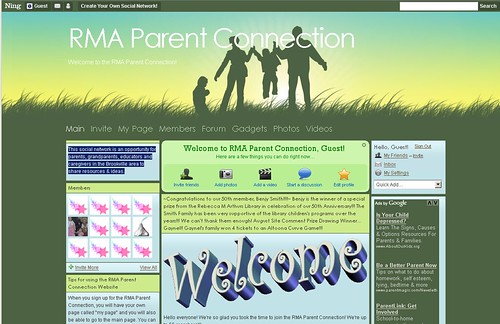 Their Teen Services Coordinator (first, how cool that they have one of those...) set up another Ning network called
Their Teen Services Coordinator (first, how cool that they have one of those...) set up another Ning network called 


