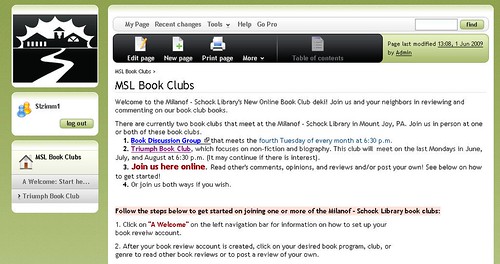When I present on using Web2.0 technologies, I always stress the need for collaboration and agreed upon standards before rolling out something new. This, of course, doesn't always happen, but it's a nice ideal to strive for.
Well, the Cataloging Department here where I work put together an Intranet Team a few months ago and the 4 members of that team have been working very hard to create a streamlined experience for anyone stopping by their area of the Intranet. It's really too bad that I can't share this with the world, but we do have a password protected Intranet for obvious reasons.
So, to ALL of you who read this blog and work within this library system, I STRONGLY URGE you to check out the new and improved CDTS area on LILLY (the name of our Intranet). To the rest of you, let me try to explain the improvements in word:
- First page of entry includes a table that links to all of the other areas making it very easy to find what you're looking for
- Clean look not cluttered with a lot of text. Concise and to the point (Okay, when do I get a lesson from the team to help me on that one!)
- Do not have to rely on the left nav bar to find things as that can be very confusing.
- No reference to attachments at the bottom of a page; instead, links within the text of the page that take you to the appropriate doc/spreadsheet/pdf whatever instead of having to figure out what each attachment relates too (those of you who work with wikis KNOW what I'm talking about)
- A link to a Suggestion Box asking for feedback (yes, I am singing out loud on this one)
- A "Fun Stuff" link that takes you to a page that utilizes the Social Media aspect of a wiki with YouTube videos, RSS feeds of fun blogs, etc. (Remember, these are catalogers, so this is HUGE - just kidding...)
- All of the staff's contact information is listed and easy to find and it looks like they may even be adding their pictures to it - kudos for TRANSPARENCY! (I immediately decided to copy that idea and will be adding my pic and bio to the Training area, I am more than an email address and phone number - duh!)
- Incorporated the use of Google Forms for people to submit processing requests, etc
- Could go on, but I'll stop now...
I truly enjoyed helping the team to get started and reviewing with them in the end. HOWEVER, they did all of the work and came up with so many innovative ideas I had never thought of. I've learned a lot by their example and as all things Web2.0 will be 'borrowing' those for my own area :-)